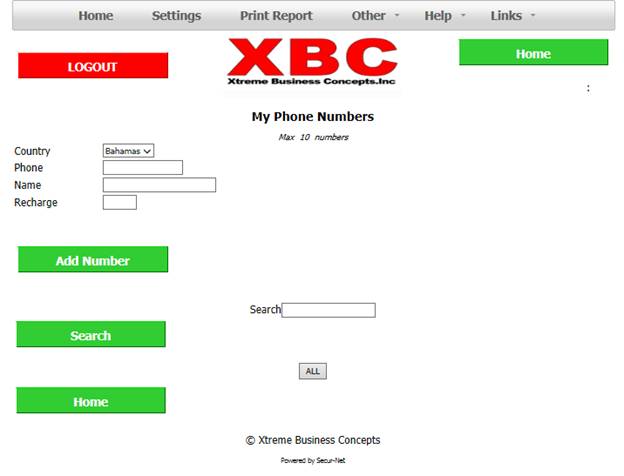· Select Add Number s to Phonebook from the Other drop down menu on the Home Page
· Select the country from the country dropdown
· Enter the phone number
· Enter a name you want to associate with the number
· Add a default recharge amount
·
Select ![]()
· You will see a confirmation "Number Added"
·
You can search for a number in your Phonebook by entering it in
the search box and hitting ![]()
·
Select ![]() to
return to the Home Page
to
return to the Home Page