1. Select your browser
Browse to http://pos.myxbc.com
2. Enter Account Information
To setup the Web based Business VT you will need the account number, user name, password, and clerk Pin.
After you have entered the required information, you can click Set Settings to save the encrypted cookie on your device. If you have not clicked the Set Settings button when you setup your VT, you will be required to login with the account number, user name, password, and clerk Pin every time you want to use your POSVT.

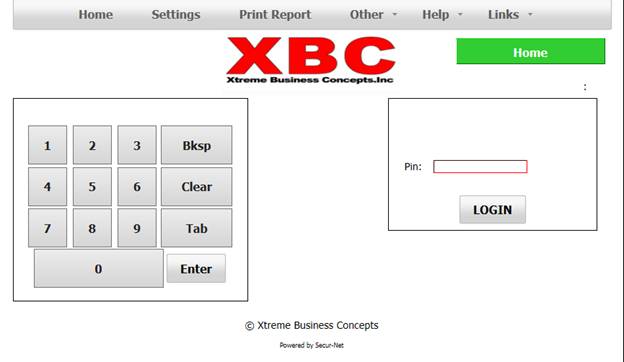
Some advantages of the Web based Virtual Terminals are
· No offline pins
· No Open Terminal or Close Terminal functions to perform
· No Close Shift functions to perform
· Real-Time Reporting
· Multiple sales points using one VT account
· No hardware necessary
· Two-seconds transaction processing
The WBVT can perform the following tasks:
Pin Sales
TopUp Sales
TopUp Sale Using My
Numbers
Add My Numbers
Void TopUp
Sales Transaction
Details